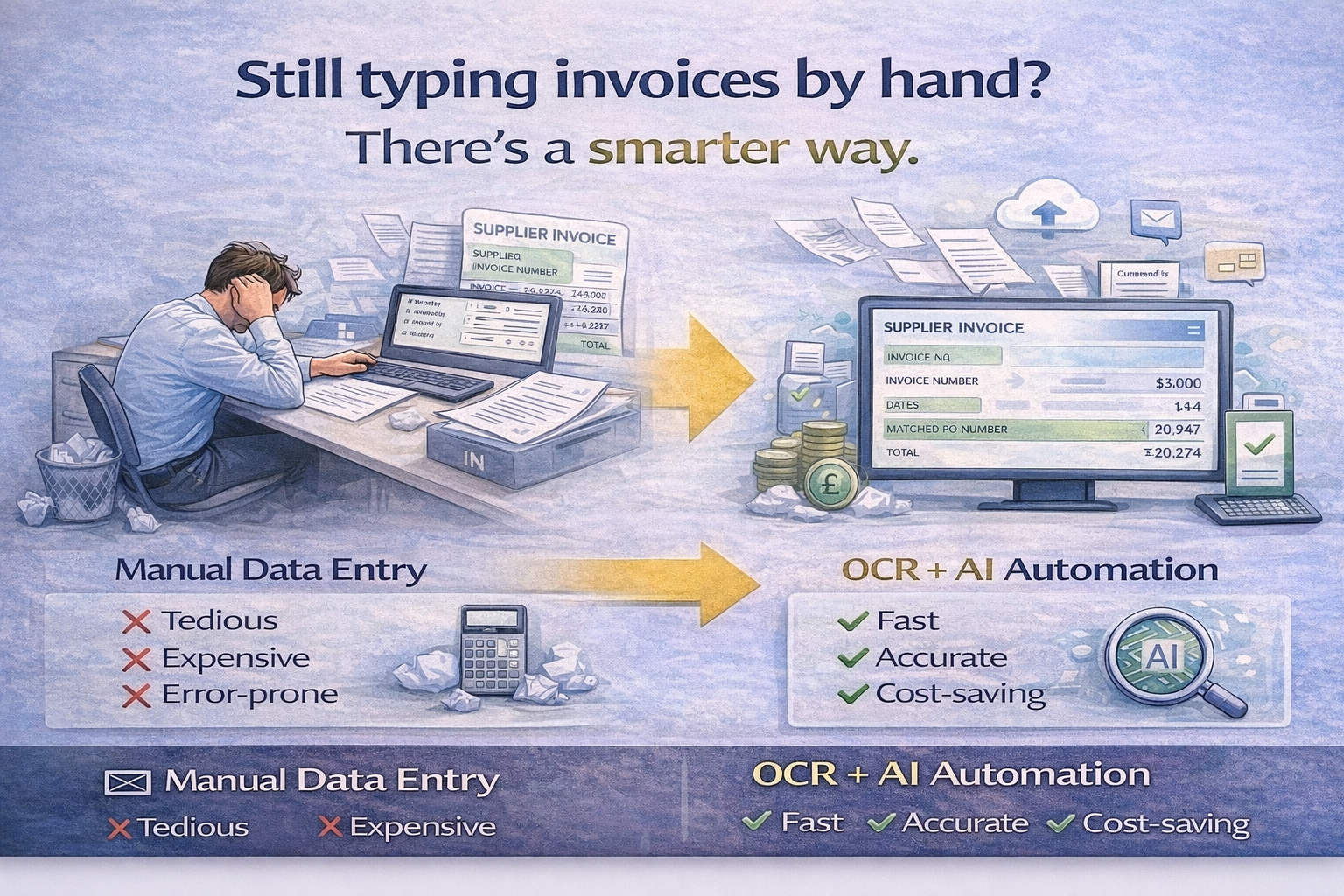How to implement AI in your business
The Smart Business Owner’s Guide to Automation: Building the Foundation for AI Success
The Reality: Most businesses jump straight to AI without laying the groundwork. Here’s why automation comes first—and exactly how to build systems that will supercharge your AI implementation later.
The 60-Second Summary
Before AI can transform your business, you need automation as your foundation. This means connecting all your business systems, standardising data flows, and eliminating manual processes. Only then can AI create truly intelligent dashboards and KPIs that drive real business growth. This guide walks you through the exact steps: from mapping your current processes to implementing AI-powered insights that actually move the needle.
Why Automation is the Foundation (Not AI)
Here’s what most business owners get wrong: they want AI to solve their problems without first solving their systems. It’s like trying to build a smart home when your electrical wiring is from the 1970s.
The brutal truth: AI needs clean, connected data to be useful. If your sales team uses one system, your marketing team uses another, and your finance team works from spreadsheets, AI can’t help you. It’ll just give you faster access to fragmented, unreliable insights.
What automation actually does:
- Connects all your business systems so data flows seamlessly
- Eliminates manual data entry and the errors that come with it
- Creates standardised processes that AI can actually understand
- Builds the data foundation that makes AI insights meaningful
Think of automation as laying the plumbing. AI is the smart water system that optimises pressure and temperature—but it’s useless without proper pipes.
Step 1: Map Your Current Business Processes
Before you automate anything, you need to understand what you’re actually doing. Most business owners think they know their processes, but when you dig deeper, you’ll find chaos.
What to document:
Sales Process: From lead generation to closed deals
- How do leads enter your system?
- Who qualifies them and how?
- What’s your follow-up sequence?
- How do you track deal progression?
- Where do completed sales get recorded?
Customer Service Process: From inquiry to resolution
- How do customer requests come in?
- Who handles different types of issues?
- How do you track resolution times?
- Where is customer history stored?
Financial Process: From invoice to payment
- How do you generate invoices?
- How do you track and allocate payments?
- How do you handle overdue accounts?
- How do you manage expenses?
Marketing Process: From campaign to conversion
- How do you plan campaigns?
- How do you track performance?
- How do you manage leads?
- How do you measure ROI?
Action step: Spend one week shadowing each department. Write down every system they use, every manual step they take, and every place data gets entered twice.
Step 2: Identify Your Automation Opportunities
Now you’ll see the pain points clearly. Look for these automation red flags:
Data Entry Duplication: Any time the same information gets entered in multiple places
- Customer details entered in CRM, accounting system, and email marketing tool
- Sales data manually transferred from one system to another
- Invoice information re-entered for payment tracking
Manual Reporting: Anyone spending hours creating reports that could be automated
- Weekly sales reports compiled from multiple sources
- Monthly financial summaries built from various spreadsheets
- Marketing performance reports created manually
Follow-up Processes: Repetitive tasks that happen after specific triggers
- Welcome emails for new customers
- Follow-up sequences for prospects
- Reminder emails for overdue payments
- Review requests after completed services
Approval Workflows: Manual processes for getting things approved
- Expense approvals bouncing between emails
- Content approval processes with no clear workflow
- Purchase order approvals without tracking
Action step: Create a priority list. Start with processes that are both high-impact and relatively easy to automate.
Step 3: Connect Your Core Systems
This is where the magic happens. Instead of having isolated islands of data, you’re building bridges between everything.
Choose Your Integration Approach:
Option 1: Native Integrations Most modern business tools have built-in integrations. Check if your current systems can connect directly:
- Salesforce to HubSpot
- Stripe to QuickBooks
- Mailchimp to Shopify
- Slack to project management tools
Option 2: Integration Platforms We develop bespoke Integration Platforms. We build this and add business rules on top of API links.
- When a deal closes in your CRM, automatically create a project in your project management tool
- When someone fills out a contact form, add them to your CRM and email marketing list
- When a payment is received, update both your accounting system and customer record
Option 3: API Connections For more simple needs, use direct API connections or hire a developer to build custom integrations.
Essential Connections to Establish:
CRM ↔ Email Marketing Platform
- Automatically sync contact information
- Track email engagement in customer records
- Segment customers based on CRM data
CRM ↔ Accounting System
- Sync customer information
- Automatically create invoices from closed deals
- Track payment status in customer records
Website ↔ CRM ↔ Marketing
- Capture leads directly into CRM
- Track website behaviour in customer profiles
- Trigger marketing sequences based on website actions
Project Management ↔ CRM ↔ Accounting
- Create projects automatically from sales
- Track time and expenses against customers
- Generate invoices from project data
Action step: Start with one critical integration. Get it working perfectly before moving to the next one.
Step 4: Automate Your Key Workflows
Now that your systems talk to each other, you can automate entire business processes.
Sales Workflow Automation:
Lead Capture to Qualification:
- Website form submission automatically creates CRM record
- Lead scoring system assigns priority based on company size, industry, behaviour
- High-priority leads automatically assigned to senior sales rep
- Automated email sequence begins immediately
- Task created for sales rep to call within 24 hours
Deal Progression:
- When deal moves to “proposal” stage, automatically generate proposal template
- When proposal is sent, start automated follow-up sequence
- When deal closes, create customer onboarding project automatically
- Generate invoice and welcome sequence simultaneously
Customer Service Workflow Automation:
Ticket Management:
- Customer emails automatically become support tickets
- AI categorises tickets by urgency and type
- Tickets auto-assigned based on category and team availability
- Customer automatically notified of ticket creation and expected resolution time
- Escalation rules trigger if tickets aren’t resolved within SLA
Marketing Workflow Automation:
Lead Nurturing:
- New leads automatically enter appropriate nurture sequence based on lead source
- Email engagement tracked and used to adjust sending frequency
- High-engagement leads automatically flagged for sales follow-up
- Low-engagement leads moved to re-engagement campaign
Content Distribution:
- New blog post automatically shared across social media channels
- Email newsletter automatically generated from recent content
- Social media posts scheduled based on optimal engagement times
- Performance metrics automatically compiled for monthly review
Financial Workflow Automation:
Invoice to Payment:
- Completed projects automatically generate invoices
- Invoices automatically sent to customers
- Payment reminders sent at 7, 14, and 30 days overdue
- Payment received automatically updates customer record and project status
Action step: Implement one complete workflow end-to-end before moving to the next. Test thoroughly with real data.
Step 5: Build Your Data Foundation for AI
Now that data flows smoothly between systems, you need to standardise it for AI consumption.
Data Standardisation Requirements:
Customer Data:
- Consistent naming conventions (Company vs Organisation vs Business)
- Standardised address formats
- Uniform phone number formats
- Consistent industry classifications
Sales Data:
- Standardised deal stages across all sales reps
- Consistent product/service categorisation
- Uniform revenue recognition rules
- Standardised loss reason codes
Marketing Data:
- Consistent campaign naming conventions
- Standardised lead source tracking
- Uniform customer journey stage definitions
- Consistent conversion event tracking
Financial Data:
- Standardised chart of accounts
- Consistent expense categorisation
- Uniform revenue allocation rules
- Standardised reporting periods
Create Your Single Source of Truth:
Most businesses need a data warehouse or business intelligence platform to combine data from all systems:
Option 1: Business Intelligence Platforms
- Microsoft Power BI
- Tableau
- Looker
- Qlik Sense
Option 2: Data Warehouse Solutions
- Snowflake
- Amazon Redshift
- Google BigQuery
- Microsoft Azure Synapse
Option 3: All-in-One Platforms
- HubSpot (for smaller businesses)
- Salesforce with Analytics Cloud
- Microsoft Dynamics 365
Action step: Choose one platform and start with your most critical data. Focus on customer and revenue data first.
Step 6: Implement AI-Powered Dashboards and KPIs
Now you’re ready for AI to add real intelligence to your business insights.
AI-Enhanced Dashboard Categories:
Executive Dashboard:
- Revenue Prediction AI: Forecasts monthly and quarterly revenue based on pipeline, historical data, and market conditions
- Customer Health Scoring: AI analyses customer behaviour, payment patterns, and engagement to predict churn risk
- Profitability Analysis: AI identifies which customers, products, or services drive the most profit
- Growth Opportunity Detection: AI spots trends and opportunities in your data that humans might miss
Sales Dashboard:
- Lead Scoring AI: Automatically prioritises leads based on conversion probability
- Deal Risk Assessment: AI identifies deals at risk of stalling or losing
- Sales Rep Performance Analysis: AI compares rep performance and identifies coaching opportunities
- Optimal Contact Timing: AI determines the best times to contact prospects based on historical success
Marketing Dashboard:
- Campaign Performance Prediction: AI forecasts which campaigns will perform best before you launch them
- Customer Lifetime Value Prediction: AI calculates CLV for better acquisition spend decisions
- Content Performance Optimisation: AI identifies which content types drive the most engagement and conversions
- Attribution Modelling: AI properly attributes conversions across multiple touchpoints
Customer Success Dashboard:
- Churn Prediction: AI identifies customers at risk 30-90 days before they typically churn
- Upsell Opportunity Detection: AI spots customers ready for upgrades or additional services
- Support Ticket Intelligence: AI categorises and prioritises support requests automatically
- Customer Satisfaction Prediction: AI predicts CSAT scores before surveys are sent
Implementation Steps:
Phase 1: Basic AI Analytics (Months 1-2)
- Implement predictive analytics for sales forecasting
- Set up automated anomaly detection for key metrics
- Deploy basic customer scoring algorithms
- Create automated executive summary reports
Phase 2: Advanced AI Insights (Months 3-4)
- Implement machine learning models for churn prediction
- Deploy AI-powered lead scoring
- Set up dynamic pricing recommendations
- Create intelligent alert systems
Phase 3: AI-Driven Optimisation (Months 5-6)
- Implement AI-powered campaign optimisation
- Deploy predictive inventory management
- Set up AI-driven resource allocation
- Create automated decision-making workflows
Action step: Start with one AI-powered insight that directly impacts revenue. Perfect it before adding complexity.
Step 7: Create KPIs That Actually Drive Action
Traditional KPIs tell you what happened. AI-powered KPIs tell you what’s going to happen and what to do about it.
Revenue-Driving AI KPIs:
Predictive Revenue Metrics:
- Pipeline Velocity Prediction: AI forecasts how quickly deals will close based on current activity levels
- Revenue at Risk: AI identifies revenue that’s at risk and suggests mitigation strategies
- Optimal Deal Size Recommendations: AI suggests ideal deal sizes based on customer profile and market conditions
Customer-Centric AI KPIs:
- Customer Health Trending: AI tracks customer health scores over time and predicts intervention needs
- Lifetime Value Optimisation: AI identifies actions that increase customer lifetime value
- Churn Prevention ROI: AI calculates the ROI of different retention strategies
Operational Efficiency AI KPIs:
- Process Bottleneck Detection: AI identifies where your processes slow down and suggests improvements
- Resource Allocation Optimisation: AI recommends optimal staff allocation based on predicted demand
- Cost Per Outcome Optimisation: AI tracks true cost per customer acquisition, conversion, retention
Implementation Framework:
Week 1-2: Baseline Establishment
- Document current KPI measurement methods
- Identify which metrics actually drive business decisions
- Set up basic tracking infrastructure
Week 3-4: AI Integration
- Implement predictive models for your top 3 KPIs
- Set up automated alerting when metrics hit critical thresholds
- Create visualisations that highlight AI predictions alongside historical data
Week 5-6: Action Trigger Setup
- Define what actions should be taken when AI identifies opportunities or risks
- Set up automated workflows that trigger these actions
- Train team members on interpreting and acting on AI insights
Action step: Choose 3 KPIs that directly impact your bottom line. Enhance them with AI predictions and automated action triggers.
Are you ready to integrate AI into your business?
Contact Systematics Software Ltd today to explore how AI-powered solutions can revolutionise your operations and prepare you for the future of technology.
Nam aliquet ante porta, gravida elit, at fringilla felis suscipit.
Your 90-Day Implementation Timeline
Days 1-30: Foundation Phase
- Complete process mapping for all core business functions
- Identify top 5 automation opportunities
- Implement your first critical system integration
- Set up basic workflow automation for your highest-impact process
Days 31-60: Connection Phase
- Connect all core business systems
- Implement 3-5 key workflow automations
- Standardise data formats across all systems
- Set up your business intelligence platform
Days 61-90: Intelligence Phase
- Implement your first AI-powered dashboard
- Deploy predictive analytics for sales forecasting
- Set up automated alert systems for key metrics
- Train your team on interpreting and acting on AI insights
Success Metrics to Track:
- Time saved on manual processes (aim for 20+ hours per week)
- Data accuracy improvement (aim for 95%+ accuracy)
- Decision-making speed (aim for 50% faster)
- Revenue predictability (aim for 90%+ forecast accuracy)
The Bottom Line
Automation isn’t just about efficiency—it’s about building the intelligent business foundation that makes AI actually useful. Skip the automation step, and your AI will be making predictions based on garbage data and disconnected systems.
The companies winning with AI aren’t the ones with the fanciest algorithms. They’re the ones with the cleanest data, most connected systems, and smartest automation workflows.
Start with automation. Build your foundation right. Then let AI turn your business into a predictive, intelligent, growth machine.
Your competitors are still manually creating reports while you’re getting AI-powered insights that predict next quarter’s revenue. That’s not just an efficiency gain—that’s a competitive advantage.
Ready to start your automation journey but not sure where to begin? We’ve helped dozens of businesses transform their operations through strategic automation and AI implementation. If you’d like to explore how we can help your business build the same foundation for growth, let’s have a conversation about your specific needs and challenges.
Are you ready to integrate AI into your business?
Contact Systematics Software Ltd today to explore how AI-powered solutions can revolutionise your operations and prepare you for the future of technology.
Nam aliquet ante porta, gravida elit, at fringilla felis suscipit.