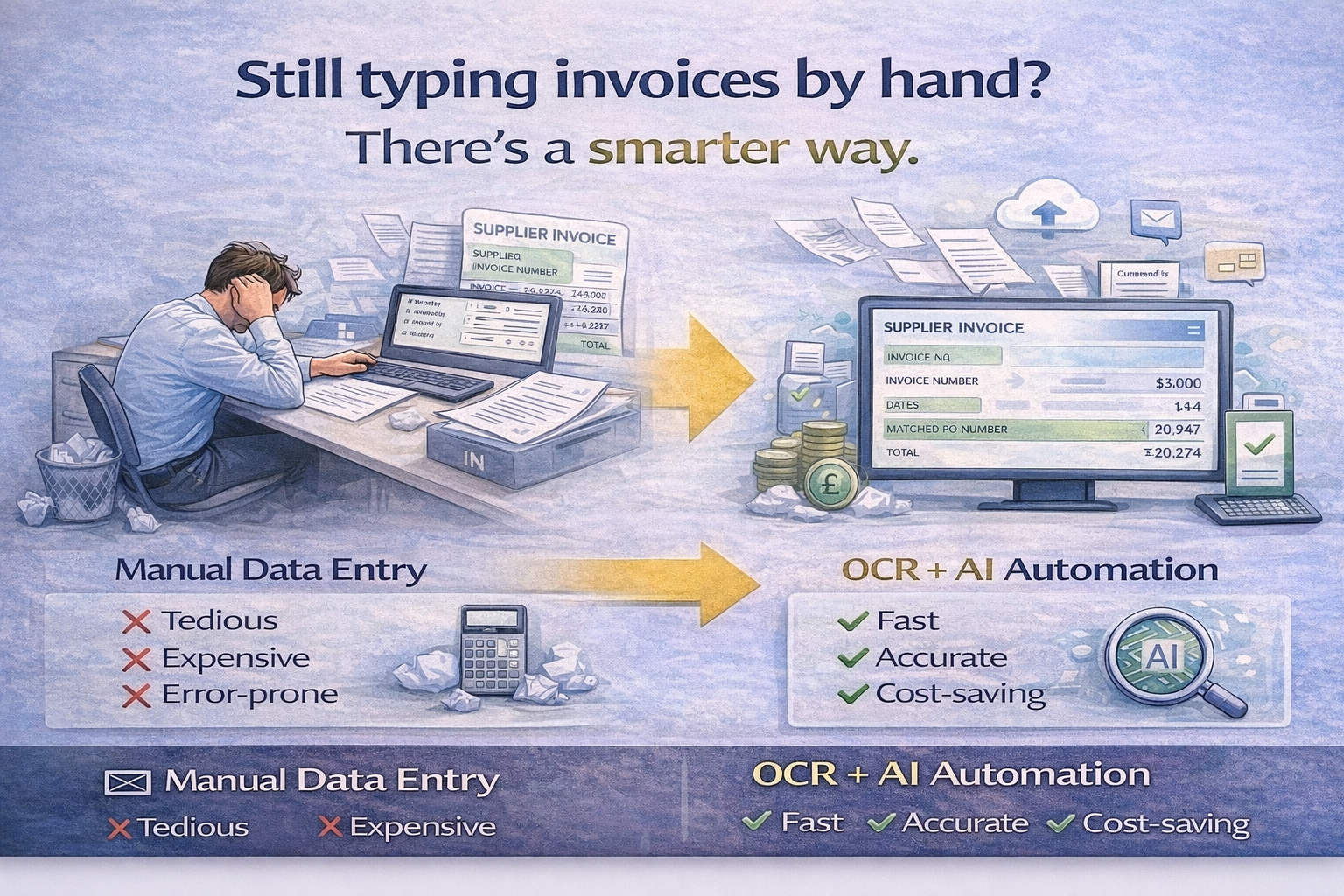Build Once, Deploy Everywhere: The Integration-First Approach That Makes Cross-Platform Apps Actually Useful
Your development team just pitched the perfect solution: A cross-platform app that works on iOS, Android, and web. One codebase. Consistent experience. Half the development time. The board loves it. Six months later, it’s launched, and nobody uses it. Why? Because it’s a digital island that doesn’t connect to anything that matters.
This is the dirty secret of cross-platform development: The platform isn’t the problem. The integration is.
The Cross-Platform Trap
Here’s how it typically unfolds:
- Business identifies mobile need
- Developers recommend cross-platform for efficiency
- Months spent on UI/UX perfection
- Integration treated as “Phase 2”
- App launches in isolation
- Users forced to duplicate work
- Adoption fails
The app works perfectly. It just doesn’t work with anything else.
The Real Challenge: System Integration
Your business runs on dozens of systems:
- CRM: Customer data, sales pipeline, communication history
- ERP: Inventory, manufacturing, supply chain
- Accounting: Invoices, payments, financial records
- E-commerce: Orders, customer accounts, product catalogues
- Banking: Transactions, balances, payment processing
- Analytics: Business intelligence, reporting, dashboards
Your cross-platform app needs to talk to all of them. In real-time. Reliably. Securely.
Ready to let AI protect your procurement?
Contact Systematics Software Ltd today to explore how AI-powered solutions can revolutionise your operations and prepare you for the future of technology.
Nam aliquet ante porta, gravida elit, at fringilla felis suscipit.
The Integration-First Architecture
Here’s the breakthrough: We create solutions where you enter information once and it flows everywhere it needs to go. When building cross-platform apps, start with integration, not interface.
Layer 1: Unified API Gateway Before writing a single line of app code, build your integration layer:
- Single endpoint for all platforms
- Authentication and authorisation
- Rate limiting and caching
- Data transformation and validation
- Error handling and retry logic
Layer 2: Business System Connectors Connect your existing systems properly:
- Real-time webhooks from CRM
- Bi-directional sync with ERP
- Payment processing through existing gateways
- Document storage in current repositories
- Reporting into existing BI tools
Layer 3: Data Synchronisation Engine Ensure consistency across all platforms:
- Conflict resolution strategies
- Offline queue management
- Delta sync for efficiency
- Version control for updates
- Audit trails for compliance
Layer 4: Cross-Platform Applications Only now build your apps:
- React Native/Flutter/Ionic for mobile
- React/Vue/Angular for web
- Shared business logic
- Platform-specific optimisations
- Consistent user experience
The Patterns That Actually Work
Pattern 1: Write Once, Read Everywhere User updates customer details on mobile:
- Mobile app sends to API gateway
- Gateway updates CRM (Salesforce)
- Webhook triggers sync to accounting (Xero)
- Web app receives real-time update
- Dashboard reflects change immediately
All platforms show same data. No conflicts. No confusion.
Pattern 2: Offline-First, Sync-Smart Field sales work without connection:
- App queues all actions locally
- Intelligent conflict detection
- Automatic sync when connected
- Priority-based synchronisation
- Failure recovery with notifications
Pattern 3: Progressive Web Apps (PWA) Plus One web codebase that:
- Installs like native app
- Works offline
- Sends push notifications
- Accesses device features
- Syncs with all business systems
Pattern 4: Micro-Frontend Architecture Different teams, one experience:
- Sales team maintains CRM components
- Finance owns payment modules
- Operations controls inventory sections
- All integrate seamlessly
- Deploy independently
Real-World Implementation
Week 1: Integration Mapping
- Document all business systems
- Identify data flows
- Map user journeys across platforms
- Define sync requirements
- Establish security protocols
Week 2: API Development
- Build unified gateway
- Create system connectors
- Implement authentication
- Set up monitoring
- Test integration points
Week 3: Core App Development
- Shared component library
- Business logic layer
- Platform-specific shells
- Offline capabilities
- Push notification setup
Week 4: Testing and Deployment
- End-to-end integration testing
- Performance optimisation
- Security audit
- Staged rollout
- User training
Ready to deploy AI protection across your procurement?
Contact Systematics Software Ltd today to explore how AI-powered solutions can revolutionise your operations and prepare you for the future of technology.
Nam aliquet ante porta, gravida elit, at fringilla felis suscipit.
Technology Stack That Scales
Frontend Options:
- React Native: Best for complex business logic
- Flutter: Ideal for custom UI requirements
- Ionic: Perfect for rapid development
- PWA: When web-first makes sense
Backend Integration:
- Node.js: JavaScript everywhere
- GraphQL: Flexible data queries
- REST APIs: Standard integration
- WebSockets: Real-time updates
- Message queues: Reliable processing
Business System Connectors:
- Zapier/Make: Low-code integration
- MuleSoft: Enterprise connectivity
- Custom APIs: Direct integration
- iPaaS solutions: Cloud-based integration
Success Stories
Field Service Company: Built React Native app connecting ServiceNow, SAP, and Stripe. Result: Engineers update jobs on-site, triggering automatic invoicing and inventory updates. 50% reduction in admin time.
Retail Chain: PWA connecting Shopify, NetSuite, and various POS systems. Outcome: Store managers access real-time inventory across all locations, transfer stock, and process orders from any device.
Financial Services: Flutter app integrating Salesforce, custom banking APIs, and compliance systems. Achievement: Advisors complete entire customer journey on tablet, with all systems updating automatically.
Common Pitfalls to Avoid
Pitfall 1: Platform-First Thinking Choosing Flutter vs React Native before understanding integration needs.
Pitfall 2: Duplicate Data Models Each platform maintaining its own data structure.
Pitfall 3: Sync Conflicts No strategy for handling simultaneous updates.
Pitfall 4: Security Afterthought Adding authentication after building features.
Pitfall 5: Ignoring Offline Assuming constant connectivity.
The ROI of Integrated Cross-Platform
When done right:
- Development cost: 40% less than native
- Maintenance effort: 60% reduction
- Time to market: 50% faster
- User adoption: 3x higher
- Data accuracy: 99%+ with automatic sync
- Process efficiency: 70% reduction in manual tasks
The Competitive Advantage
While competitors build pretty apps that don’t connect:
- Your apps integrate with everything
- Data flows seamlessly between platforms
- Users work anywhere, on any device
- Business systems stay synchronised
- Decisions based on real-time data
The Strategic Path Forward
Don’t ask “Which framework should we use?” Ask “How will this connect to our business?”
Don’t build apps in isolation. Build integrated business solutions.
Don’t deploy everywhere. Deploy everywhere that matters, connected to everything important.
The Bottom Line
Cross-platform development isn’t about writing less code. It’s about creating more value. And value comes from integration, not isolation.
Your business doesn’t need another app. It needs a connected experience that makes every system work better together.